Updated: November 14, 2025
|
Published: November 14, 2025
From Follower to Customer: Mapping the Instagram Customer Journey in HubSpot

Listen to the audio version
In This Article +
Think of a typical customer journey. It probably looks something like this:
A person searches on Google, clicks a blog post, signs up for a newsletter, gets a few marketing emails, requests a demo, and then, finally, becomes a customer.
It’s a well-understood path. You have tools in HubSpot to track every single one of those touchpoints. You can see the first page they visited, the last email they opened, and everything in between.
Now, how does Instagram fit into that picture?
For most businesses, it’s a black box. A follower might see 20 of your posts, watch 10 of your stories, and send you 3 DMs before they ever click the link in your bio. By the time they land on your website, they’re not a cold lead; they’re a super-heated, pre-qualified prospect who is already halfway to buying.
But if you can’t see that first half of the journey, you’re making decisions with incomplete data. You’re fundamentally misunderstanding how your customers find and choose you.
This guide will teach you how to map the entire Instagram customer journey in HubSpot. We’ll show you how to connect the dots from the first follow to the final sale, giving you a crystal-clear picture of your social media ROI.
The Modern Customer Journey Doesn’t Start on Your Website
The traditional, linear marketing funnel is a relic of the past. The modern customer journey is a chaotic, multi-channel, self-directed exploration. And for a huge number of B2B and B2C businesses, that journey starts on social media.
Here’s what a more realistic Instagram journey looks like:
- Discovery: A user sees one of your posts shared by a friend or discovers it via a hashtag.
- Follow: They like what they see and give you a follow.
- Passive Engagement (The “Lurking” Phase): For days, weeks, or even months, they passively consume your content. They watch your stories, read your captions, and get a feel for your brand’s personality and expertise.
- Active Engagement: They take the first step to interact. They reply to a story, leave a comment on a post, or vote in a poll.
- Consideration: They have a problem you can solve, and they’re starting to consider you as a solution. They slide into your DMs with a question: “Hey, can your product do X?”
- Conversion: They finally click the link in your bio, land on your website, and are now officially in your HubSpot portal.
Without an integration, your visibility starts at Step 6. You’re missing the entire first half of the story. You don’t know who they are, what they’re interested in, or what questions they’ve already asked.
Mapping the Journey: The Tools You Need
To map this journey effectively, you need two things:
- A HubSpot-Instagram Integration that Syncs DMs: This is non-negotiable. The DM is the pivot point from passive follower to active lead. You need a tool like HubBase that logs every DM on the HubSpot contact timeline.
- Custom Contact Properties in HubSpot: You’ll need to create a few custom properties to store this new Instagram data.
Your Custom Property Checklist:
instagram_username(Single-line text)first_instagram_dm_date(Date picker)last_instagram_dm_date(Date picker)instagram_dm_count(Number)original_source_drilldown_2(Single-line text - to specify “Instagram DM”)
Step-by-Step: How to Track the Journey in HubSpot
Once you have your integration and custom properties set up, you can start tracking the journey with workflows.
Workflow 1: The “New Instagram Lead” Workflow
This workflow is the foundation of your entire tracking system.
Trigger: The workflow should trigger when a new contact is created and their `Original Source` is `Offline Sources`. (HubBase and many integrations will create contacts this way).
Actions:
1. Set Contact Properties:
- Set `Original Source Drilldown 2` to “Instagram DM.”
- Set `First Instagram DM Date` to the date of the step.
- Set `Instagram DM Count` to 1.
2. Assign Ownership: Assign the lead to the appropriate sales rep or team.
3. Send Internal Notification: Notify the team via Slack or email that a new lead has arrived from Instagram.
What this accomplishes: You have now officially marked the moment a follower became a lead. You’ve time-stamped their entry into your funnel and clearly labeled them as originating from a high-intent Instagram conversation.
Workflow 2: The “Ongoing Nurture” Workflow
Not every DM is from a new contact. Existing leads and customers will also message you. This workflow tracks those ongoing conversations.
Trigger: The workflow should trigger when a timeline activity is logged with the type “Instagram Direct Message.”
Actions:
1. Increment Property: Use the “Increase or decrease property value” action to increment your `Instagram DM Count` property by 1.
2. Set Property: Set the `Last Instagram DM Date` to the date of the step.
3. (Optional) Re-enrollment: You can add logic here to re-assign leads or add them to new lists if they re-engage after a long period of silence.
What this accomplishes: You are now tracking the frequency and recency of Instagram engagement. A lead who has DMed you 5 times is likely much hotter than a lead who has only messaged you once.
Bringing It All Together: Attribution and Reporting
Now that you’re meticulously tracking every touchpoint, you can build powerful reports in HubSpot that finally show you the true impact of your Instagram efforts.
Build These Reports:
Contacts by Original Source: A simple pie chart showing what percentage of your new leads are coming from “Instagram DM.” This is your top-of-funnel report.
Deals by Original Source: A bar chart showing the total revenue generated from contacts whose original source was “Instagram DM.” This is your bottom-line ROI report.
Sales Cycle by Source: A report comparing the average number of days to close for leads from Instagram vs. leads from other channels (e.g., Organic Search, Paid Ads). You’ll often find that Instagram leads close faster because they are more educated and have higher intent.
Lead Scoring: Add points to your lead scoring model based on Instagram activity. For example:
- +10 points for the first DM
- +5 points for each subsequent DM
- +20 points if a DM contains the word “pricing”
You Can’t Optimize a Journey You Can’t See
The path from a casual follower to a paying customer is no longer a straight line. It’s a winding, conversational journey that increasingly begins on social media.
By mapping this journey, you’re not just collecting data; you’re gaining a profound understanding of your customer. You’re learning what content resonates, what questions people are asking, and what triggers them to take the next step.
Stop operating in the dark. Connect your Instagram to HubSpot, start tracking these crucial early touchpoints, and illuminate the entire path your customers take to find you.
Ready to see the full picture? HubBase’s integration provides the data foundation you need to map the complete Instagram customer journey in HubSpot.
.png?width=343&height=334&name=Frame%20(3).png)
.png?width=343&height=479&name=Frame%20(4).png)




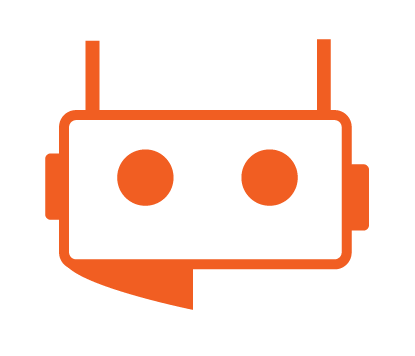
 |
|

.png?width=204&height=62&name=Frame%20(13).png)
.png?width=204&height=62&name=Frame%20(18).png)
.png?width=204&height=62&name=Frame%20(11).png)
.png?width=204&height=62&name=Frame%20(12).png)
.png?width=204&height=62&name=Frame%20(15).png)
.png?width=204&height=62&name=Frame%20(16).png)
.png?width=204&height=62&name=Frame%20(17).png)
.png?width=194&height=62&name=Frame%20(20).png)