- Services
- Build anything in HubSpot
Not sure where to start? Have us evaluate your HubSpot website for free.-

HubSpot Development
Leverage our extensive HubSpot development experience to build anything in HubSpot CMS.
-

Web Design
Redesign a website with a theme, build a custom one, or migrate to HubSpot CMS
-

HubSpot Integrations
Automate workflows with apps, custom objects, HubSpot API integrations & CRM extensions
-

HubSpot Themes
Get our Level Up HubSpot theme, or work with us to build a custom HubSpot theme
-

HubSpot Calculators
Build HubSpot Calculators & Interactive Conversion Tools
-

Shopify Development
Make the most of Shopify themes. Connect with us to build a custom Shopify solution
-

Web Design for Cybersecurity Companies
Secure and scalable HubSpot web design for cybersecurity companies
-

AI + SEO Optimization
Optimize your brand for AI-driven search with our comprehensive SEO strategies.
-
- Build anything in HubSpot
- HubSpot Integrations
- Our Work
- Pricing
- About
- Resources
- Work with Us

4.8/5 Average rating
Airbyte + HubSpot
Integration
Customized to your business needs
Unified Data Management
Integrate Airbyte with HubSpot to unify data management across multiple sources. Sync customer data, automate data pipelines, and centralize data for comprehensive analytics and insights.
01
Unified Data Management
Integrate Airbyte with HubSpot to unify data management across multiple sources. Sync customer data, automate data pipelines, and centralize data for comprehensive analytics and insights.
Real-time Data Sync
Leverage Airbyte's real-time data synchronization capabilities to ensure that your HubSpot data is always up-to-date. Sync changes from various sources instantly, enabling timely decision-making and responsive customer engagement.
02
Real-time Data Sync
Leverage Airbyte's real-time data synchronization capabilities to ensure that your HubSpot data is always up-to-date. Sync changes from various sources instantly, enabling timely decision-making and responsive customer engagement.
Simplified ETL Processes
Streamline ETL (Extract, Transform, Load) processes with Airbyte's user-friendly interface and pre-built connectors. Easily connect to diverse data sources, transform data on-the-fly, and load it into HubSpot without complex coding or manual intervention.
03
Simplified ETL Processes
Streamline ETL (Extract, Transform, Load) processes with Airbyte's user-friendly interface and pre-built connectors. Easily connect to diverse data sources, transform data on-the-fly, and load it into HubSpot without complex coding or manual intervention.

Connect Airbyte with HubSpot
Teams that level up HubSpot development support with HubBase
-1.png?width=53&height=52&name=Xero_software_logo%201%20(1)-1.png)
Example Workflow Triggers and Actions
Available via Custom Integration. Request a Quote.
New Data Source Connected
Triggered when a new data source is connected to Airbyte. Use this to sync metadata with HubSpot, create data source records, and automate data ingestion workflows for seamless integration.
Data Sync Completed
Activated when a data sync operation is completed in Airbyte. Use this to sync data changes with HubSpot, update data records, and trigger analytics or reporting processes for real-time insights.
Data Transformation Applied
Triggered when data transformation is applied in Airbyte. Use this to sync transformed data with HubSpot, update data records, and automate data enrichment processes for improved data quality and accuracy.
Data Loading Completed
Activated when data loading is completed in Airbyte. Use this to sync loaded data with HubSpot, update data records, and trigger workflows or notifications based on data loading events for efficient data management.
New Data Record Created
Triggered when a new data record is created in Airbyte. Use this to sync data with HubSpot, create data records, and automate data-driven actions or workflows within HubSpot's CRM.
Data Record Updated
Activated when a data record is updated in Airbyte. Use this to sync data updates with HubSpot, ensure data consistency, and trigger actions or workflows based on data changes for enhanced business processes.
Data Record Deleted
Triggered when a data record is deleted in Airbyte. Use this to sync data deletions with HubSpot, update data records, and automate data cleanup processes or notifications within HubSpot's CRM.
Data Sync Error Detected
Activated when a data sync error is detected in Airbyte. Use this to sync error details with HubSpot, create error logs, and trigger notifications or workflows for error resolution and data integrity maintenance.
Data Source Disconnected
Triggered when a data source is disconnected from Airbyte. Use this to sync metadata with HubSpot, update data source records, and automate data source management workflows for streamlined integration maintenance.
×




Integrations built by experts
Custom Solutions
Tailored HubSpot CRM implementations, app integrations, and tech stack optimization.
Custom Solutions
Tailored HubSpot CRM implementations, app integrations, and tech stack optimization.
Custom Solutions
Tailored HubSpot CRM implementations, app integrations, and tech stack optimization.

11 Years of HubSpot Expertise
Our team is committed to continuous learning, ensuring we deliver cutting-edge solutions and build client infrastructure that scale.





.png?width=357&height=81&name=Frame%20(4).png)




Trusted by 100s of companies from startups to the Fortune 500
120+
HubSpot Websites Built
Top 1%
on Upwork
500+
Custom Integrations Built
 100+ integrations
100+ integrations
Other integrations built by us
Explore a range of custom integrations we've developed to streamline workflows and enhance productivity.

Google Sheets
Enhance data management with HubSpot Google Sheet Integration. Seamlessly sync data between HubSpot and Google Sheets for improved organization and analytics.
Slack
Experience the power of HubSpot Slack Integration. Connect HubSpot with Slack to foster seamless communication and enhance collaboration. Explore the benefits of this integration for improved team efficiency.
QuickBooks
Simplify financial management by integrating HubSpot with QuickBooks. Enhance accuracy and streamline processes for improved business financials.
Salesforce
Discover the benefits of HubSpot Salesforce Integration. Streamline CRM processes by seamlessly connecting HubSpot with Salesforce. Enhance your marketing and sales strategies with this seamless integration.
Wordpress
Explore the advantages of HubSpot WordPress Integration. Seamlessly integrate HubSpot with WordPress for improved marketing workflows and increased efficiency. Elevate your digital strategy with this seamless integration.
Mailchimp
Take your email marketing to the next level! This guide explains how to integrate Mailchimp with HubSpot for powerful automation, better insights, and a more unified customer experience.
Stripe
Optimize payment processing with HubSpot Stripe Integration. Seamlessly connect your HubSpot account with Stripe for efficient and secure transactions.
Asana
Optimize project collaboration by integrating HubSpot with Asana. Streamline communication and workflow for improved efficiency and project success.

Shopify
Optimize your e-commerce marketing with HubSpot Shopify Integration. Streamline workflows and enhance customer engagement for a successful online store.
Zoom
Enhance virtual collaboration with HubSpot Zoom Integration. Seamlessly integrate Zoom with HubSpot for improved communication and collaboration in virtual meetings.
Customer Reviews
-

Carrie Dudley
Director of Client Services -

Ben Oaksmith
Principal & Founder -

Ryan Ondriezek
Associate Creative Director -

Lauren Meeks
Accounting Manager -

Katie Herrmann
Director of Digital Strategy -

Dillon Jones
Digital Marketing Lead -

Tooraj Arvajeh
CEO & Co-Founder

"They excel in communicating directly with clients and third-party software providers."
Illumine8
"HubBase held a feasibility session and mapped out the process for developing custom APIs. They excel in communicating directly with clients and third-party software providers. I strongly recommend them for HubSpot development, Shopify, and API integrations.”

"We highly recommend HubBase."
Oaksmith Yachts
HubBase exceeded our expectations with their expert web development and flawless API integration. Their SEO optimization efforts, tailored to our target audience and industry, led to a dramatic increase in organic traffic and search engine rankings.

"HubBase is by far the best company I've had the privilege to collaborate with"
Amobee
Having worked with a couple of HubSpot developers, HubBase is by far the best company I've had the privilege to collaborate with. Our project was delivered on schedule and met budget, and most important: the email creation system that they provided to my team WORKS.

"An Amazing Partner!"
GossRV
The HubBase team excelled in creating a custom API for HubSpot quotes payments, adapting swiftly to changes with excellent communication. They were incredibly responsive and I highly recommend their team.

"Quick, Quality Dev Work."
Profile Plan
I have really enjoyed working with the HubBase team on a variety of development projects over the last year. We use HubBase as our main website development team, and we rely on them for integration, migration, and HubSpot development work.

"I would absolutely hire them again!”
Dillon Jones, LLC
“The HubBase team did an excellent job handling a complex issue with our HubSpot CMS integration. They helped provide a solution that made sense for the business and ensured a quality end result.

"I highly recommend working with this team."
Perl Street
HubBase built our software platform very scalable as it utilized serverless Amazon AWS. The backend and frontend of the platform is developed using JavaScript. It has integrations with HubSpot, Quickbooks and HelloSign.

"They excel in communicating directly with clients and third-party software providers."
Illumine8
"HubBase held a feasibility session and mapped out the process for developing custom APIs. They excel in communicating directly with clients and third-party software providers. I strongly recommend them for HubSpot development, Shopify, and API integrations.”

"We highly recommend HubBase."
Oaksmith Yachts
HubBase exceeded our expectations with their expert web development and flawless API integration. Their SEO optimization efforts, tailored to our target audience and industry, led to a dramatic increase in organic traffic and search engine rankings.

"HubBase is by far the best company I've had the privilege to collaborate with"
Amobee
Having worked with a couple of HubSpot developers, HubBase is by far the best company I've had the privilege to collaborate with. Our project was delivered on schedule and met budget, and most important: the email creation system that they provided to my team WORKS.

"An Amazing Partner!"
GossRV
The HubBase team excelled in creating a custom API for HubSpot quotes payments, adapting swiftly to changes with excellent communication. They were incredibly responsive and I highly recommend their team.

"Quick, Quality Dev Work."
Profile Plan
I have really enjoyed working with the HubBase team on a variety of development projects over the last year. We use HubBase as our main website development team, and we rely on them for integration, migration, and HubSpot development work.

"I would absolutely hire them again!”
Dillon Jones, LLC
“The HubBase team did an excellent job handling a complex issue with our HubSpot CMS integration. They helped provide a solution that made sense for the business and ensured a quality end result.

"I highly recommend working with this team."
Perl Street
HubBase built our software platform very scalable as it utilized serverless Amazon AWS. The backend and frontend of the platform is developed using JavaScript. It has integrations with HubSpot, Quickbooks and HelloSign.
Unified Data Management
Integrate Airbyte with HubSpot to unify data management across multiple sources. Sync customer data, automate data pipelines, and centralize data for comprehensive analytics and insights.
Real-time Data Sync
Leverage Airbyte's real-time data synchronization capabilities to ensure that your HubSpot data is always up-to-date. Sync changes from various sources instantly, enabling timely decision-making and responsive customer engagement.
Simplified ETL Processes
Streamline ETL (Extract, Transform, Load) processes with Airbyte's user-friendly interface and pre-built connectors. Easily connect to diverse data sources, transform data on-the-fly, and load it into HubSpot without complex coding or manual intervention.
×




Hubspot integration FAQs
Hubspot integration FAQs
Integration questions demystified for marketing teams
How does the HubSpot Airbyte Integration streamline data integration processes?
Can I ensure that my HubSpot data is always up-to-date with the integration?
Does the integration simplify ETL processes?
How can I automate data ingestion workflows with the HubSpot Airbyte Integration?
Can I enrich and enhance my HubSpot data with transformed data from Airbyte?
Are there tools available to automate data-driven actions within HubSpot?
How does the integration facilitate error detection and resolution in data sync operations?
Can I track data sync progress and status changes within HubSpot?
How can I ensure efficient data source management with the integration?
What are the key benefits of leveraging the HubSpot Airbyte Integration for data management?
How does the HubSpot Airbyte Integration streamline data integration processes?
The integration streamlines data integration processes by unifying data management across multiple sources. Sync customer data, automate data pipelines, and centralize data for comprehensive analytics and insights within HubSpot.
Can I ensure that my HubSpot data is always up-to-date with the integration?
Yes, you can. Leverage Airbyte's real-time data synchronization capabilities to ensure that your HubSpot data is always up-to-date. Sync changes from various sources instantly, enabling timely decision-making and responsive customer engagement.
Does the integration simplify ETL processes?
Absolutely. Streamline ETL processes with Airbyte's user-friendly interface and pre-built connectors. Easily connect to diverse data sources, transform data on-the-fly, and load it into HubSpot without complex coding or manual intervention.
How can I automate data ingestion workflows with the HubSpot Airbyte Integration?
You can automate data ingestion workflows by utilizing triggers from Airbyte's data synchronization operations. Sync metadata with HubSpot, create data records, and automate data ingestion processes for seamless integration.
Can I enrich and enhance my HubSpot data with transformed data from Airbyte?
Yes, you can. Sync transformed data from Airbyte with HubSpot, update data records, and automate data enrichment processes for improved data quality and accuracy within HubSpot's CRM.
Are there tools available to automate data-driven actions within HubSpot?
Absolutely. Utilize triggers from Airbyte's data synchronization events to automate data-driven actions or workflows within HubSpot's CRM. Sync data updates, track data changes, and trigger actions based on real-time data insights.
How does the integration facilitate error detection and resolution in data sync operations?
The integration facilitates error detection and resolution by syncing error details from Airbyte to HubSpot. Create error logs, trigger notifications, and automate workflows for error resolution and data integrity maintenance within HubSpot's CRM.
Can I track data sync progress and status changes within HubSpot?
Yes, you can. Sync sync status updates from Airbyte to HubSpot, track data sync progress, and trigger notifications or workflows based on sync status changes. Ensure transparency and accountability in data integration processes.
How can I ensure efficient data source management with the integration?
You can ensure efficient data source management by syncing metadata and sync status updates from Airbyte to HubSpot. Update data source records, automate data source management workflows, and streamline integration maintenance within HubSpot.
What are the key benefits of leveraging the HubSpot Airbyte Integration for data management?
The key benefits include unified data management, real-time data sync, simplified ETL processes, automated data ingestion workflows, enhanced data enrichment capabilities, error detection and resolution, transparent sync progress tracking, efficient data source management, and overall improved data management efficiency and effectiveness within HubSpot.
The integration streamlines data integration processes by unifying data management across multiple sources. Sync customer data, automate data pipelines, and centralize data for comprehensive analytics and insights within HubSpot.
Yes, you can. Leverage Airbyte's real-time data synchronization capabilities to ensure that your HubSpot data is always up-to-date. Sync changes from various sources instantly, enabling timely decision-making and responsive customer engagement.
Absolutely. Streamline ETL processes with Airbyte's user-friendly interface and pre-built connectors. Easily connect to diverse data sources, transform data on-the-fly, and load it into HubSpot without complex coding or manual intervention.
You can automate data ingestion workflows by utilizing triggers from Airbyte's data synchronization operations. Sync metadata with HubSpot, create data records, and automate data ingestion processes for seamless integration.
Yes, you can. Sync transformed data from Airbyte with HubSpot, update data records, and automate data enrichment processes for improved data quality and accuracy within HubSpot's CRM.
Absolutely. Utilize triggers from Airbyte's data synchronization events to automate data-driven actions or workflows within HubSpot's CRM. Sync data updates, track data changes, and trigger actions based on real-time data insights.
The integration facilitates error detection and resolution by syncing error details from Airbyte to HubSpot. Create error logs, trigger notifications, and automate workflows for error resolution and data integrity maintenance within HubSpot's CRM.
Yes, you can. Sync sync status updates from Airbyte to HubSpot, track data sync progress, and trigger notifications or workflows based on sync status changes. Ensure transparency and accountability in data integration processes.
You can ensure efficient data source management by syncing metadata and sync status updates from Airbyte to HubSpot. Update data source records, automate data source management workflows, and streamline integration maintenance within HubSpot.
The key benefits include unified data management, real-time data sync, simplified ETL processes, automated data ingestion workflows, enhanced data enrichment capabilities, error detection and resolution, transparent sync progress tracking, efficient data source management, and overall improved data management efficiency and effectiveness within HubSpot.
Book a consultation call
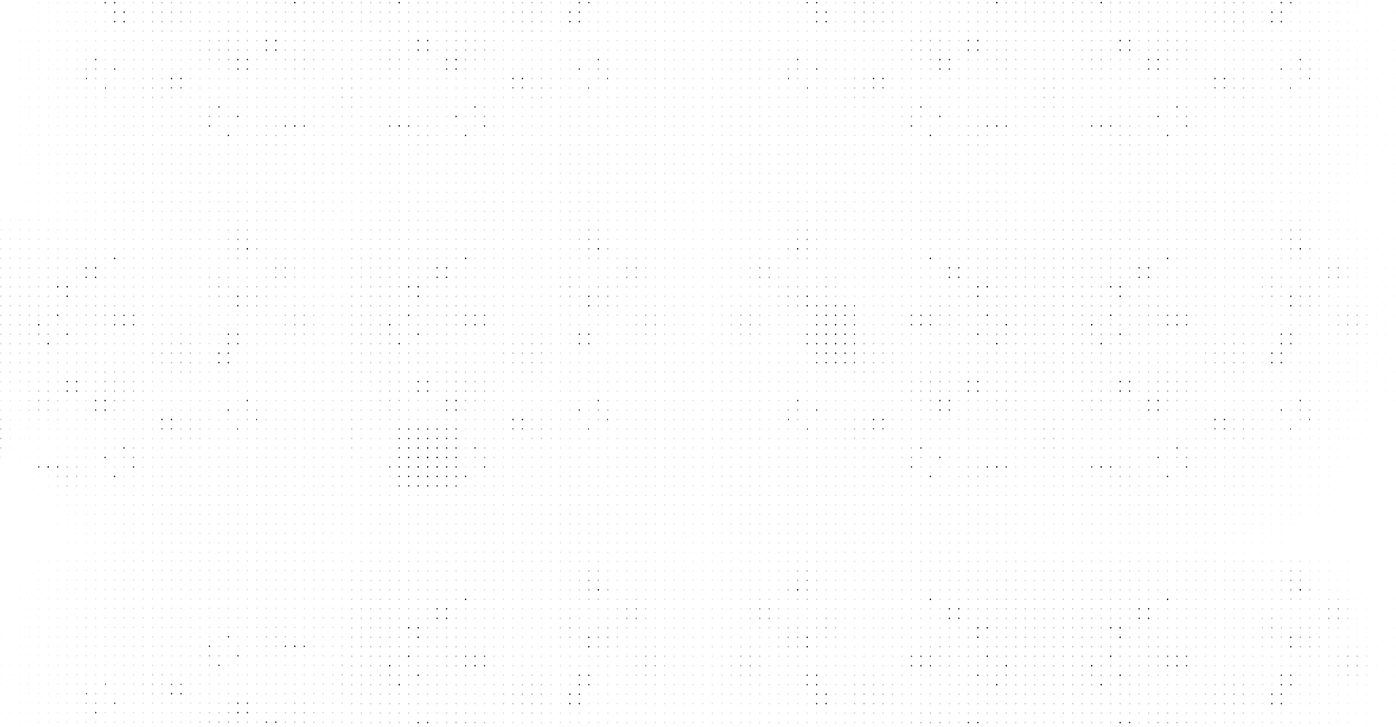
Copyright © 2026 HubBase, Inc.