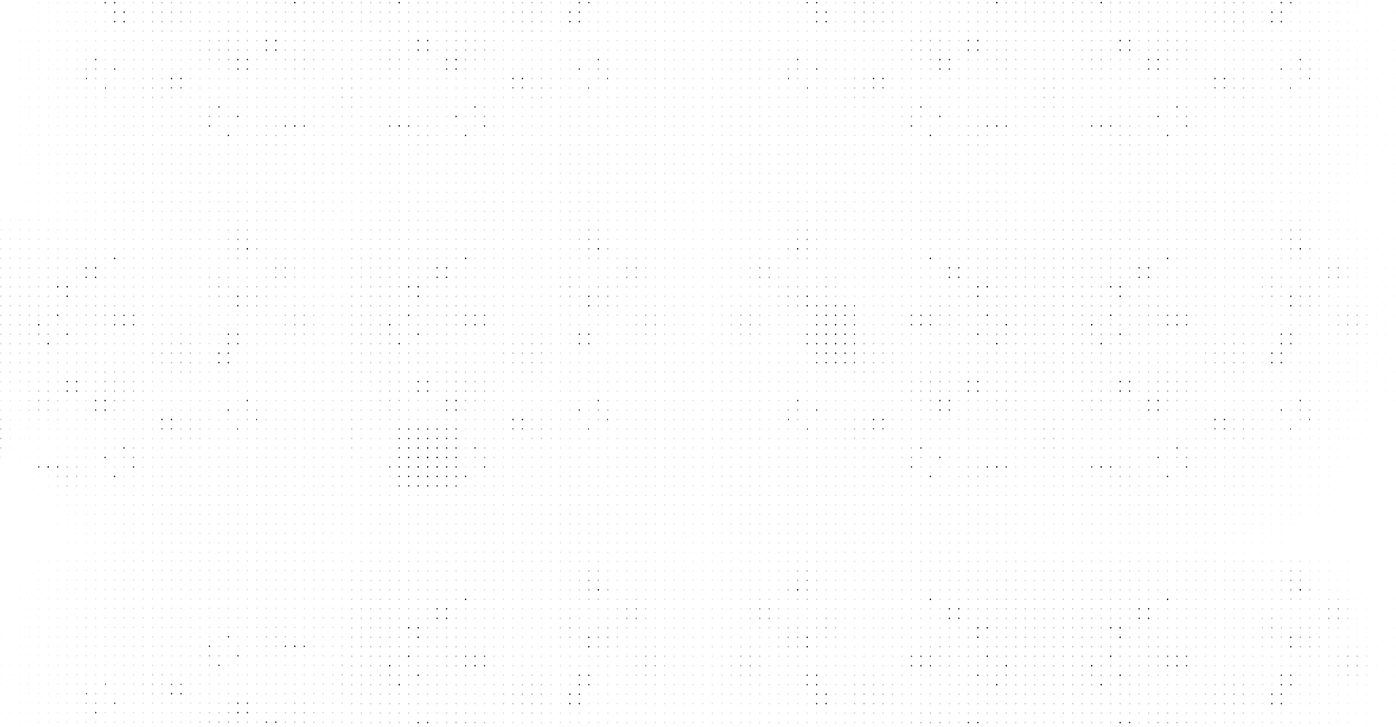What are API Integrations? Understanding the Essentials for Business Efficiency
API integrations act as bridges or translators, allowing different software applications to communicate and work together. Here's a breakdown (with examples) of what API integrations are and what they mean for businesses:
API stands for Application Programming Interface. It acts as a bridge, enabling different applications to interact and exchange data, despite using different 'languages'.
- Web APIs: Facilitate communication over the internet, like Instagram's API, allowing your phone to interact with Instagram's servers.
- Operating System APIs: Set guidelines for software interactions within an operating system, like how Minecraft responds to keyboard commands.
- Database APIs: Manage interactions between applications and database systems, like Goodreads, using an API to search for books.
- Hardware APIs: Enable software to interface with hardware devices, such as printing a document from your computer to a printer.
- Ease of Use: Simplifies the control and management of complex software interactions.
- Efficiency: Streamlines processes, reduces errors, and increases operational efficiency.
- Automation: Automates repetitive tasks, enhancing productivity.
- Data Sharing: Facilitates seamless data exchange between systems, ensuring consistency.
- Innovation: Encourages innovation by allowing the integration of advanced technologies.
- Identify the systems that need integration and the desired data flow.
- Choose APIs that meet your requirements and ensure they have robust support.
- Consider using an integration platform for a more resilient solution.
- Conduct rigorous testing to ensure the integration performs as expected.
- Patterns like Point-to-Point, Hub and Spoke, Bus Architecture, and others dictate how different applications communicate, each serving specific integration needs.
For a more comprehensive understanding of API integrations and how they can transform your business operations, refer to our API Integrations Guide.
In the vast landscape of digital marketing, HubSpot stands out as a comprehensive platform, offering extensive capabilities in marketing, sales, operations, and customer service. HubSpot integrations are essential tools for growth teams, acting like a multifunctional command center. By integrating with a variety of platforms, HubSpot becomes a central hub that automates lead generation and nurtures customer relationships efficiently.
Think of HubSpot as a skilled networker at a business event, seamlessly connecting with platforms like Google Ads, LinkedIn, and various email marketing tools. These integrations ensure that every potential lead is captured and engaged. Additionally, by integrating with analytics tools, HubSpot becomes a powerful resource for gaining deep customer insights. Project management tools such as Asana or Trello can be synced to keep team tasks and projects well-organized and aligned with business goals.
In its comprehensive role, HubSpot takes on various functions – from managing AI-powered chatbots to overseeing social media strategies, enhancing e-commerce experiences, and facilitating team communication. These integrations streamline operations, personalize customer interactions, and bolster team collaboration. Effectively utilizing HubSpot integrations is akin to strategically navigating a complex digital marketing landscape, placing those who master these tools at a significant advantage in the competitive business environment.
There are many integrations that can be deemed important. Naturally, it all goes back to what business-critical platforms your organization is using however — some popular and notable examples include:
- Salesforce Integration: Streamlines lead management by synchronizing lead status updates between HubSpot and Salesforce, ensuring efficient lead handling and follow-up.
- Zendesk Integration: Improves customer support by automatically creating HubSpot tickets for issues reported in Zendesk, enabling better tracking and personalized customer service.
- Mailchimp Integration: Optimizes email marketing by enrolling new HubSpot contacts into relevant Mailchimp campaigns for continuous, personalized engagement.
- Facebook Lead Ads Integration: Boosts social media engagement by importing leads from Facebook Lead Ads into HubSpot, triggering immediate nurturing campaigns.
- WordPress Integration: Enhances content strategy by reflecting updates to WordPress blog content in HubSpot, which then updates related email campaigns and social media posts for consistent messaging across platforms.
For other examples of HubSpot integrations, like Trello for project management, QuickBooks for financial management, and Slack for team collaboration, refer to our HubSpot Workflows & Integrations article.
How can HubSpot integrations simplify my business workflows?
Automating workflows with HubSpot integrations offers several tangible benefits that can significantly improve the efficiency and effectiveness of your business operations. Here's a brief overview:
- Time Efficiency: By automating repetitive tasks, such as data entry and email responses, you save valuable time that can be redirected to more strategic activities.
- Data Accuracy: Automated data synchronization between different platforms reduces the likelihood of errors that are common with manual data entry.
- Enhanced Customer Experience: Integrations like email marketing tools and customer service platforms allow for more personalized and timely interactions with customers.
- Real-Time Insights: Integrations with analytics tools provide real-time data, helping you make informed decisions quickly.
- Streamlined Collaboration: Integrations with project management and communication tools ensure that your team stays aligned and can collaborate effectively.
For a more detailed exploration of how HubSpot integrations can enhance various business functions, check out our guide: "Automating Workflows with HubSpot Integrations: A Practical Guide". This guide offers real-world examples and insights into maximizing the potential of HubSpot integrations in your business.
Can I boost my marketing ROI with HubSpot integrations?
Every marketing dollar counts, and with HubSpot integrations, you can ensure the best returns on your investments. From tracking campaigns to automating lead nurturing processes, these integrations can supercharge your marketing efforts. Explore how to get more bang for your buck and turn prospects into loyal customers.
What HubSpot integrations can help my sales team to perform better?
Your sales team is on the frontline, and with the right HubSpot integrations, they can be armed with the best tools. From lead tracking to automated follow-ups, discover how integrations can reduce the sales cycle and help your team close deals with precision and efficiency.
Can I customize my CRM with custom HubSpot integrations?
Every business is unique, and so should be its CRM. With HubSpot integrations, you can customize your CRM to fit your specific needs, ensuring that you have all the right tools at your fingertips. Dive into the world of personalized CRM experiences and discover the power of tailored solutions.
How do I streamline your workflows with HubSpot integrations?
Operational efficiency is the backbone of any successful business. With HubSpot integrations, you can eliminate bottlenecks, automate repetitive tasks, and ensure that every process is optimized for maximum output. Explore the myriad ways in which integrations can transform your operations and set you on the path to success.
Bridging systems for success: How do HubSpot integrations help?
In today's interconnected world, having isolated systems can hinder growth. HubSpot integrations act as bridges, connecting various platforms and ensuring seamless data flow. Dive into the world of interconnected systems and discover how integrations can be the glue that holds everything together.
Exploring the future of business with HubSpot integrations: What to expect?
The future is digital, and with HubSpot integrations, you can be at the forefront of this revolution. From AI-powered insights to advanced automation, discover what the future holds and how integrations can help you stay ahead of the curve.
How to hire a HubSpot developer
Have your HubSpot CMS project requirements and budget ready? Here are the resources to find a Hubspot developer that fits your needs:
- HubBase HubSpot certified developers
Our experienced HubSpot developer team laser focuses on building websites in HubSpot CMS. We also focus on HubSpot CMS integration with other business platforms. Set up a free 30-minute consultation call and get free recommendations based on your specific project needs. Our team will recommend best practices and help with execution to ensure you are able to achieve your business goals by leveraging the latest tech stack alongside HubSpot CMS.
- Search HubSpot developers on LinkedIn
Looking for an in-house resource? HubBase HubSpot developers work as an extension of your team. We create a join Slack channel and use a shared trello board for project management. This allows our clients to monitor progress in real-time and stay in constant communication with us. Alternatively, explore LinkedIn’s search engine or recruiter mode to find a qualified HubSpot developer.
- Talent marketplaces like Upwork or Fiverr
Explore the talent pool of gig marketplaces like Upwork, Fiverr, MarketerHire, etc. You can filter HubSpot developers based by your budget, reviews, level of expertise, country, and availability. These platforms allow you to post your project details and the talent either applies if they are interested, or you can invite them to work on your project.
- Generalist HubSpot agencies
Explore this list of agencies that may offer HubSpot CMS services alongside other solutions. Based on country, service expertise, and industry, you can pick and choose what works best for your business.
How do I create a HubSpot integration or app?
HubBase's checklist for HubSpot integration and app development is a two-phased roadmap ensuring successful project completion. This HubSpot API integrations checklist is your step-by-step guide to building integrations and apps.
Phase I - Requirement Engineering (Feasibility)
This phase involves understanding client needs, specifying requirements, conducting feasibility and cybersecurity assessments, checking regulatory compliance, developing technical specifications, estimating costs, projecting timelines, and obtaining client approval.
Phase II - Project Execution
This phase starts with project kickoff, followed by development, regular updates, quality assurance, security reviews, deployment, training, documentation, and post-deployment support, culminating in project closure. This phase emphasizes adherence to specifications, best practices, and client feedback, ensuring a bug-free, compliant final product.
What factors influence the cost of HubSpot API integrations?
How are custom integration projects priced?








 100+ integrations
100+ integrations 
-1.png?width=53&height=52&name=Xero_software_logo%201%20(1)-1.png)

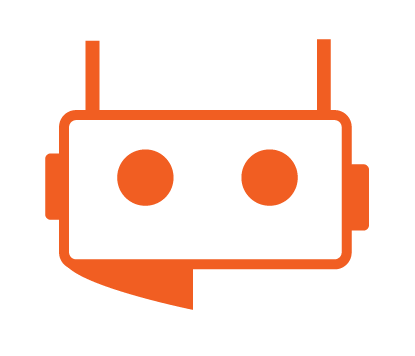
 |
|


-1.png?width=867&height=404&name=Frame%20(1)-1.png)