Updated: August 8, 2024
|
Published: December 9, 2021
A Complete Reference to HubSpot CMS
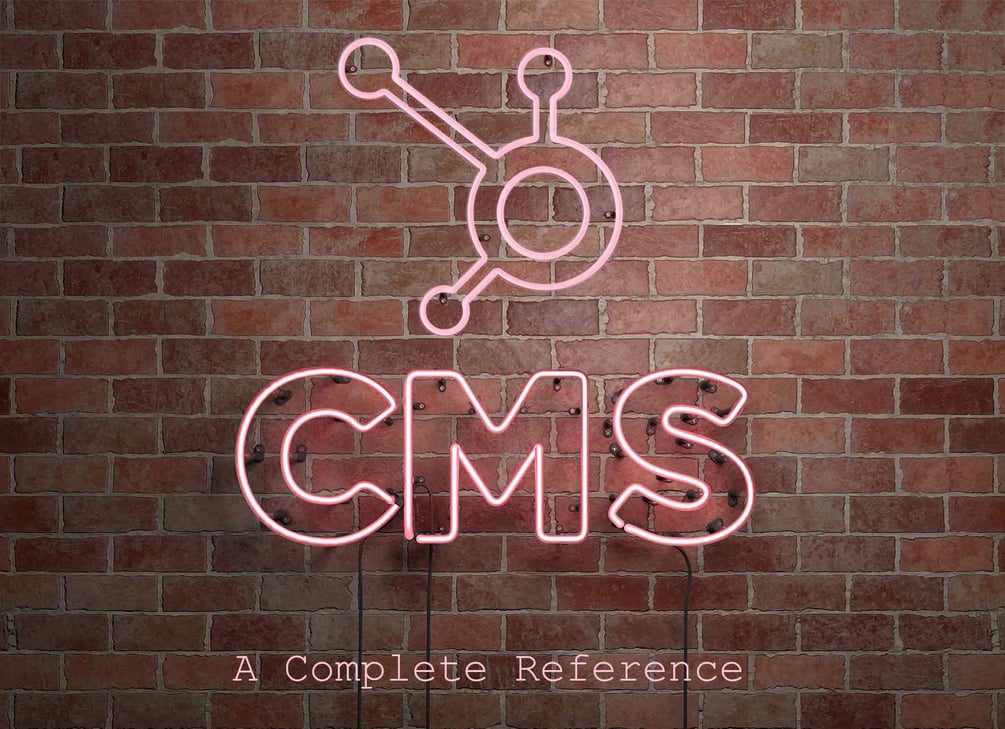
Listen to the audio version
In This Article +
Built on HubSpot’s CRM platform, the HubSpot CMS Hub has long been a robust tool for managing website content.
Now, as businesses grow and content marketing strategies evolve, HubSpot introduces the Content Hub, integrating advanced features that go beyond traditional CMS capabilities.
HubSpot CMS Reviews
With comprehensive insight into the customer, the CMS Hub empowers business owners, marketers, and developers to build experiences that are current and will stand out. Businesses also have a centralized source of truth that enables them to build stronger relationships with their customers. Here are a few different websites with reviews of HubSpot CMS:
At HubBase, we’ve built websites in HubSpot CMS for more than eight years. The platform has evolved dramatically. In fact, this is one of the reasons we use HubSpot as our CMS of choice. It is powerful and a leader in its field, and it’s designed to support the growth of any business.
Is HubSpot CMS suited for large organizations?

While often touted as a tool for small- and medium-sized businesses, HubSpot CMS is also suitable for large organizations. According to BuiltWith, close to 100,000 companies use HubSpot as their CMS of choice. A few of these companies include:

Get more information on what companies use HubSpot in this article.
HubSpot CMS Professional Features
The HubSpot CMS has several professional features that can take your business to the next level, including:
Full CRM
The CMS Hub comes equipped with HubSpot CRM (Customer relationship management), which gives you access to important analytics, such as visitor engagement and how a potential customer moves through your website. With these data sets, you can create more meaningful content and messaging that directly appeals to them.
Website Page Creation & Management Tools
With the HubSpot CMS, you can spend time on the things that really matter: creating compelling content. Leave the complicated elements to your developers, and use HubSpot’s drag and drop editing feature to easily create pages.
Local Website Development
Have total control of the workflows and technologies you use on your website. There are also plenty of tools you can use—such as Twilio—to keep track of changes to your code. Check out our guide on Local HubSpot development for more information.
Developer Documentation and Community
The CMS Hub has all the resources you need to get your project off the ground. And if the documentation isn’t enough, you can turn to a community of talented and engaged developers that can lend a helping hand.
Content Staging
The CMS Hub provides a safe staging area so that you can effectively design or relaunch website pages. Review and perform quality control tests on your staged website before you launch your site live with one click.
Website Themes
Developers can create website themes that allow marketers to make expansive changes across the website without needing to know CSS. Themes are incredibly versatile, whether a developer uses a pre-built HubSpot theme or creates one from scratch. For more details, read our Complete Guide to HubSpot Themes or a quick overview of themes below.
Dynamic Content with HubDB
HubDB is a CMS Hub feature that provides many benefits. You can use it to build data tables, which you can display on your landing page or website and update in real-time. This is an especially useful tool for sets of data that may regularly change, such as employee listings, product catalogs, and event calendars.
Check out CMS Hub Enterprise features.
HubSpot vs. WordPress
| HUBSPOT CMS | WORDPRESS |
| Pricing |
| Software Pricing | Starting from $25/mo | Free |
| Hosting | No additional cost | Anywhere $2.95/mo to $1000/mo |
| Managed | No additional cost | At a premium price |
| Scalability | No additional cost | Super high price |
| Reliability | 99.95% uptime at no additional cost | Usually no additional cost but depends on the hosting |
| Maintenance | No additional cost | Usually have to pay a developer as hosting company doesn’t cover everything maintenance-related. |
| CMS Features |
| Content management | Easy and consistent. Apply brand style guidelines using third-party themes or by paying a developer. | Easy. Apply brand style guidelines using third-party themes or by paying a developer. |
| Website Appearance | Consistent controls | In-consistent controls |
| Others |
| Flexibility | Flexible on the client-side. Less flexible on the server-side | Flexible on the client-side. Flexible on the server-side |
| Integrations | Easy to integrate with other platforms |
Easy to integrate with other platforms |
| SEO | Search engine friendly out-of-the-box |
Required third-party plugins for SEO |
| Security | Secure | Vulnerable to cyber attacks |
| Speed | Pages load faster | Generally slow page load speed |
Learn more about the pros and cons of both platforms in our WordPress vs. HubSpot CMS article.
HubSpot Themes
Marketing teams, who study the audience at length, play a big role in the way a website works. That’s why HubSpot has prioritized the needs of marketers. Taking into account that a marketing professional won’t necessarily be a developer, HubSpot has themes, a collection of assets (templates, global content, images, modules, etc.) that together make it easier for marketers to make changes to a website.
The theme also determines the overall direction of a website’s design, and the individual pages help support the theme.
Get more details on all things HubSpot Themes in this article.
Templates
A part of your HubSpot theme, HubSpot CMS templates control the way your web pages are laid out and function. You need to use a template to create every page. The relationship between your templates and page is not one-to-one. For example, you can use one template for all your services pages.
Modules
Whether it’s a block of text, an image, or a form, a module—or blocks of templates—are important elements in your website. You can mix and match modules, move modules around, or add modules easily to update a layout. A template can be made up of different modules and the content can be easily updated. In the drag-and-drop page editor, you can add, remove and update modules with just a few clicks.
Web Security
Security is a top concern for HubSpot. HubSpot uses a web application firewall (WAF) to detect any potential attacks. Also, each domain connected to your account automatically has a standard SAN SSL certificate. You can also purchase a custom SSL add-on and set up your preferred security settings for each domain, such as security headers, website protocol, and TLS version. If you have a CMS Hub account, you have more security options at your disposal, including X-Frame-Options, Content-Security-Policy-Report-Only, Feature-Policy, X-XSS-Protection, Referrer-Policy, Content-Security-Policy, and X-Content-Type-Options. Learn more here.
Interested in learning more about website security? Read our article on how to protect your website and your reputation with pentesting.
HubSpot CMS Pricing
HubSpot CMS Hub offers three packages: CMS Hub Stater, CMS Hub Professional and CMS Hub Enterprise.
CMS Hub Starter starts at $25/month
CMS Hub Professional starts at $300/month
CMS Hub Enterprise starts at $1,200/month
CMS Starter Resources:
Content Hub Starter
Intro to CMS Hub Starter
Content Hub Starter
More info on HubSpot CMS pricing
Hire HubSpot Developers
HubSpot is a unique, powerful system. But it comes with a learning curve, even for the most experienced web developers.
Check out our guide on where and how to hire HubSpot developers.
HubSpot CMS Evolution: From CMS Hub to Content Hub
HubSpot Content Hub represents the next step in the evolution of content management, combining all the features of the CMS Hub with additional tools for enhanced content creation, organization, and analytics. This platform is designed to support businesses as they scale, offering improved workflows and seamless integration with marketing tools.
Key Features of HubSpot Content Hub
-
Personalized Content Experiences: Tailor content to individual users based on data and engagement patterns.
-
AI-Powered Tools: Utilize AI to create and repurpose content efficiently.
-
Enhanced Analytics: Gain deeper insights into content performance and user engagement.
Benefits for Businesses
-
Streamlined Workflows: Simplify content creation and management processes.
-
Scalability: Easily scale content strategies as your business grows.
-
Improved Integration: Seamlessly integrate with other marketing tools for a unified strategy.
Practical Applications
-
For Small and Medium-Sized Businesses: Easily manage website content and marketing efforts. Utilize AI tools to streamline content creation.
-
For Large Organizations: Scale content strategies efficiently. Gain comprehensive insights into content performance and user engagement.
Comparing HubSpot Content Hub and HubSpot CMS
HubSpot Content Hub offers more advanced features compared to the traditional CMS Hub. Here are some key differences:
-
Content Organization: Content Hub provides enhanced tools for organizing and managing content.
-
Marketing Integration: Better integration with marketing tools for comprehensive campaign management.
-
AI and Analytics: Advanced AI capabilities and deeper analytics for optimizing content strategies.
Conclusion
The transition from HubSpot CMS to HubSpot Content Hub marks a significant enhancement in content management and marketing integration. Whether you're a small business looking to streamline your content strategy or a large organization seeking advanced tools, HubSpot Content Hub offers the features and scalability to meet your needs.
By integrating these additions, your article will be comprehensive, highlighting the evolution and new features of HubSpot Content Hub.

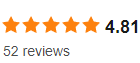

.png?width=343&height=334&name=Frame%20(3).png)
.png?width=343&height=479&name=Frame%20(4).png)




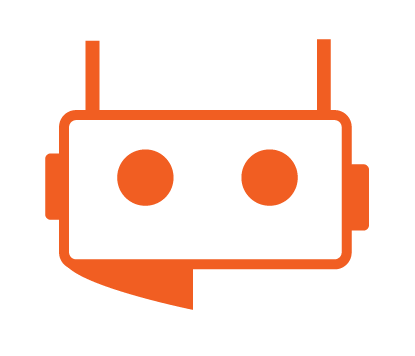
 |
|

.png?width=204&height=62&name=Frame%20(13).png)
.png?width=204&height=62&name=Frame%20(18).png)
.png?width=204&height=62&name=Frame%20(11).png)
.png?width=204&height=62&name=Frame%20(12).png)
.png?width=204&height=62&name=Frame%20(15).png)
.png?width=204&height=62&name=Frame%20(16).png)
.png?width=204&height=62&name=Frame%20(17).png)
.png?width=194&height=62&name=Frame%20(20).png)