All You Need to Know About Migrating from WordPress to HubSpot CMS
There are many reasons to host your website on HubSpot CMS, including that it’s secure and reliable, endlessly customizable, and suited for startups and large businesses alike.
WordPress, much like HubSpot, offers users a variety of features, such as analytics, blog management, and SEO tools. Learn the pros and cons of moving from WordPress to HubSpot CMS and what to expect during the migration process.
Trading In WordPress for HubSpot: Pros and Cons
At HubBase, we are big proponents of HubSpot. However, we want to share all the details with you to ensure you’re fully geared up to make the move:
- Pro: One platform to rule them all. Maybe we’re getting a little dramatic here, but the advantages to housing all your data under one roof can be invaluable. Using multiple tools to store data can makes for a disjointed and complicated system. Companies can easily lose valuable information with spread-out data. One system also gives you a complete view of your website, your clients, and how your clients (and prospects) engage with every piece of your web content, enabling you to respond accordingly. HubSpot’s suite of products (CMS aside) include CRM, Marketing Automation, Sales Hub, Customer Service Hub, and more. HubSpot is a clear winner here.
- Con: Although everything you need to build a successful website comes included with your HubSpot CMS account, the platform is not free. You can view HubSpot CMS pricing plans here. WordPress offers both free and paid tiers, so it is easier to get started with WordPress if your business isn’t as established.
- Pro: HubSpot takes security seriously, as cybersecurity becomes more of a crucial necessity vs. a nice-to-have. It offers vital things such as round-the-clock security, threat monitoring, web application firewall, built-in SSL, activity logging, ongoing updates, and anomaly detection. With WordPress, which is an open-source platform, the security of your website falls onto you, which means an extra added cost and effort.
- Con: A migration to HubSpot CMS can be a costly, time-consuming process. The undertaking may involve many resources and a potentially generous budget (albeit this is true for any website migration/redesign project). On a positive side -- during this process, you have an opportunity to embrace growth-driven web design.
- Pro: For those who aren’t SEO experts, HubSpot can help you level up in this arena, which is becoming increasingly more important to businesses. The platform gives marketers an edge, even if you’re not well-versed in SEO. It offers automatic suggestions that will elevate your content. On top of strengthening on-page SEO, the platform also supports your technical SEO, such as fast load times with globally hosted CDNs, suggestions for website structure, and built-in 301 redirects.
- Con: There’s a learning curve. If you have web developers in-house and they don’t have HubSpot CMS experience, they will need to familiarize themselves with the system. However, there are tools, like this HubSpot CMS for developers course, that can get them ready to work relatively fast.
- Pro: HubSpot templates built with drag-and-drop areas are responsive by default. This means your website adapts from desktop to mobile, which gives everyone—regardless of which device they use to view your site—a good viewing experience for the user.
- Con: You cannot cancel your contract. When you set up HubSpot, you’re in it for a full year. However, HubSpot offers large discounts to startups. Check out their Startups Plans to see if your company qualifies.
- Pro: HubSpot CMS offers AMP support for the blog. Google AMP (Accelerated Mobile Pages) loads web pages on mobile devices immediately. This feature can help boost your organic traffic and let you rank higher on Google.
- Con: HubSpot CMS subscription comes with an onboarding fee. On top of your regular monthly fee, you will have to pay a few hundred dollars to a few thousand dollars to start. Note that some HubSpot Partners can reduce the onboarding fees for you. At HubBase, we offer $1,000 off your onboarding when you work with us to purchase the CMS. Feel free to connect with us to learn more.
- Pro: HubSpot Academy is an excellent tool at your or your dev team’s disposal. If you find yourself overwhelmed about how to make the most of the platform (as its capabilities are vast and mighty), this free learning resource contains a wealth of knowledge. You can earn certifications or even level up your or your team’s professional skills.
The Migration: How Does It Work?
Let’s take a look at what’s involved in the migration process:
- Before you begin, make a complete inventory of your existing website assets. Pull up your sitemap, and get a spreadsheet going. But trust us when we say you’ll uncover pages you didn’t know existed. The easiest way to see what Google has in its index is by typing “site:” operator plus your website URL into Google:
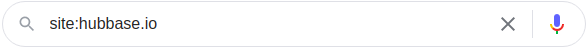
- Figure out if you’d like to build a custom theme or if you prefer to choose an existing one from the HubSpot Marketplace. Not sure? Here’s a Complete Guide to HubSpot Themes.
- As part of your purchase of HubSpot CMS, you may get content migration included. However, that’s not always the case. For more complex websites, HubSpot may not offer that option. And even if HubSpot does migrate your website, you may still need help. We often get clients asking for further assistance post-migrations. Some request clean-up or more customization after the fact. If this happens to be you, then you can reach out to our team of highly technical HubSpot-certified devs.
- Don’t have a HubSpot developer in-house? Because the platform comes with a learning curve, you may need to hire a developer who is familiar working in the CMS. Feel free to reference this How to Hire a HubSpot Developer article, which will guide you through the process.
- HubSpot is a highly customizable system. If you need to connect other platforms or tools, develop custom CRM objects, or custom apps—check out our HubSpot API integrations work. We can work with you to build anything in HubSpot.

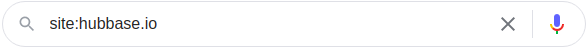
.png?width=343&height=334&name=Frame%20(3).png)
.png?width=343&height=479&name=Frame%20(4).png)
.png?width=204&height=62&name=Frame%20(13).png)
.png?width=204&height=62&name=Frame%20(18).png)
.png?width=204&height=62&name=Frame%20(11).png)
.png?width=204&height=62&name=Frame%20(12).png)
.png?width=204&height=62&name=Frame%20(15).png)
.png?width=204&height=62&name=Frame%20(16).png)
.png?width=204&height=62&name=Frame%20(17).png)
.png?width=204&height=62&name=Frame%20(17).png)
.png?width=194&height=62&name=Frame%20(20).png)
